In this article, we will discuss what Keep2Share and K2S are, what they offer, who should use them, as well as premium options, monetization features, and frequently asked questions. We will also share some advanced tips for getting the most out of Keep2Share.
Contents
Premium Max
Best Value, Maximum Power!100 GB / day
Download and watch online
from $21.37 / month
Click and Subscribe Now- ✔ Everything in Premium + Premium Pro
- ✔ Exclusive servers for higher speed
- ✔ Security downloads
- ✔ Create video collections
- ✔ Priority support
Premium Pro
Optimal Choice!50 GB / day
Download and watch online
from $16.00 / month
Click and Subscribe Now- ✔ Everything in Premium
- ✔ Watch Videos Online
- ✔ Maximum download speed from 200+ partner site
- ✔ Download accelerators
- ✔ Simultaneous downloads
Premium
Starter Plan!10 GB / day
Download only
from $13.00 / month
Click and Subscribe Now- ✔ Fast download speed from 200+ partner site
- ✔ Resumable downloads
- ✔ Files are checked for viruses
- ✔ Ad-Free experience
Keep2Share is a popular platform for file sharing and storage. Users can securely upload, share, and download large files. Many people also know this site by its acronym, K2S. With its user-friendly interface and various plan options, it is an ideal solution for both individual users and businesses. It caters to every need with both free and premium options. It is especially indispensable for professional users and content creators who want to share large files.
Usage and Features
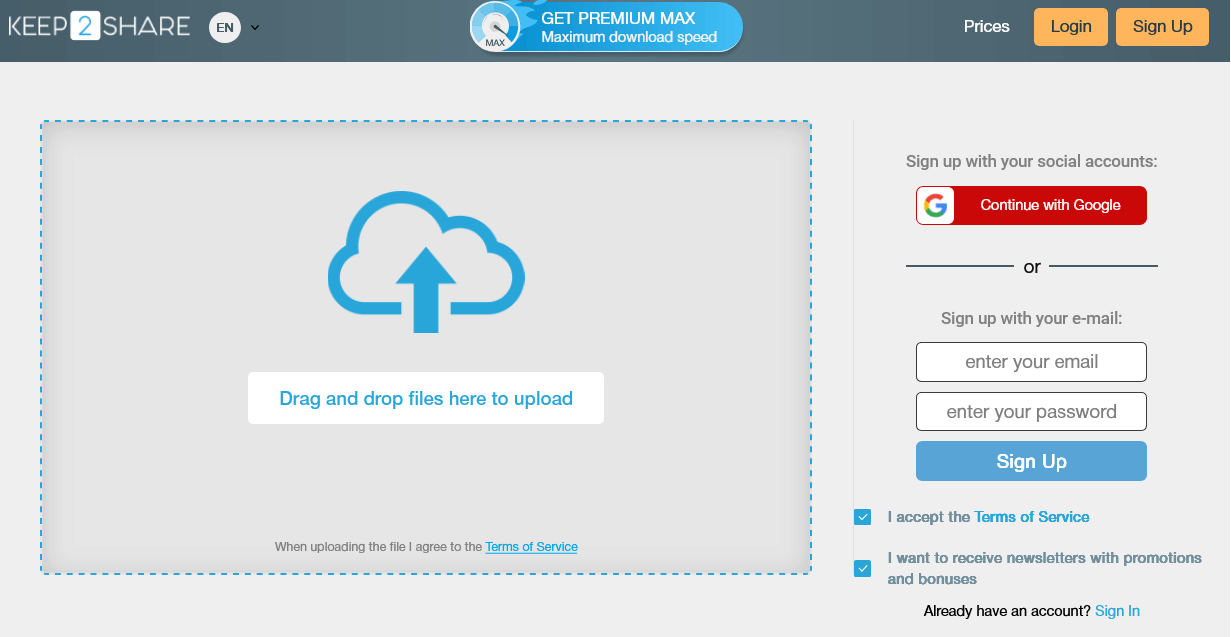
Free Usage
The free version of Keep2Share offers basic file sharing features but comes with some limitations. Free users may encounter the following restrictions:
- File Upload Limit: Users can upload a maximum of 1 GB, which is suitable for small files.
- Download Speed: Free users can typically download at speeds between 50 KB/s and 300 KB/s, which can be time-consuming depending on the file size.
- Wait Time: There may be a waiting period of 30-60 seconds before starting a download, which can negatively affect the user experience.
- Advertisements: Free accounts will encounter ads on the platform, which can occasionally disrupt the user experience.
The free usage option may be sufficient for users with small files or those who do not require fast downloads. However, Premium plans would be more suitable for users who desire faster downloads and unlimited access.
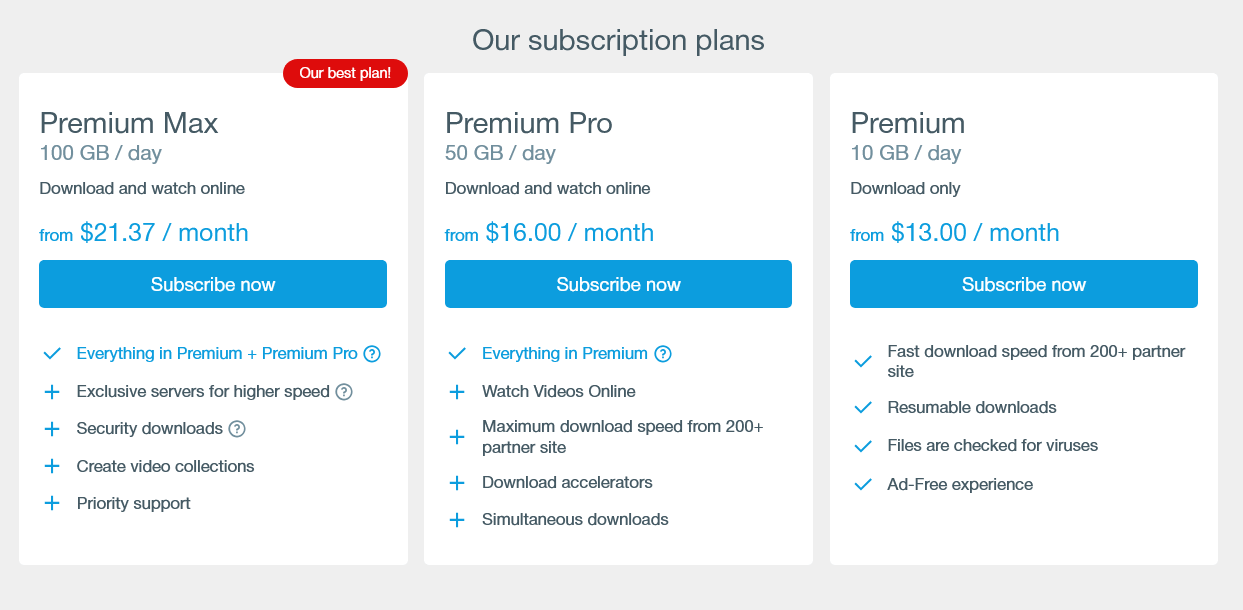
Keep2Share Premium and Premium Pro plans offer advanced features and benefits for users. These plans make the file sharing experience more efficient.
Premium Benefits
- High Download Speed: Premium users can download at speeds up to 5 MB/s, ideal for large files.
- Ad-Free Usage: Ads are removed, offering a smoother experience.
- Parallel Downloads: Multiple files can be downloaded simultaneously, saving time and increasing productivity.
- Larger File Uploads: Premium users can upload files up to 5 GB, which is necessary for professional file sharing.
Premium Pro Benefits
- Larger Storage Space: The Premium Pro plan allows users to upload files up to 10 GB, ideal for large businesses and content creators.
- API Support: Special API integrations for developers provide a more customized and efficient experience.
- No Download Speed Limits: Premium Pro users can download at maximum speeds without any limits.
- VIP Support: Premium Pro users can access priority customer support services.
Offered Speeds
Keep2Share offers different speed options based on users’ plans. These speeds directly affect the download experience:
- Free Users: Free users can download at speeds of 50-300 KB/s, which is acceptable for small files but slow for larger ones.
- Premium Users: Premium users can download files at speeds between 1-5 MB/s, making it faster for large files.
- Premium Pro Users: Premium Pro users can download at speeds of 10 MB/s and above, making file sharing more efficient.
Download speeds may vary depending on the user’s internet connection and server load.
Membership and Pricing
Keep2Share’s paid plans are offered with different duration options based on users’ needs. Pricing varies according to the speed, storage, and additional features required by the user.
| Plan | Price | Benefits |
|---|---|---|
| 30-Day Premium | $9.99 | Fast downloads, ad-free usage |
| 90-Day Premium | $24.99 | Longer usage duration |
| 365-Day Premium | $99.99 | Most advantageous long-term option |
| 30-Day Premium Pro | $19.99 | Higher limits and extra features |
| 365-Day Premium Pro | $199.99 | Maximum storage and speed |
Payment Methods
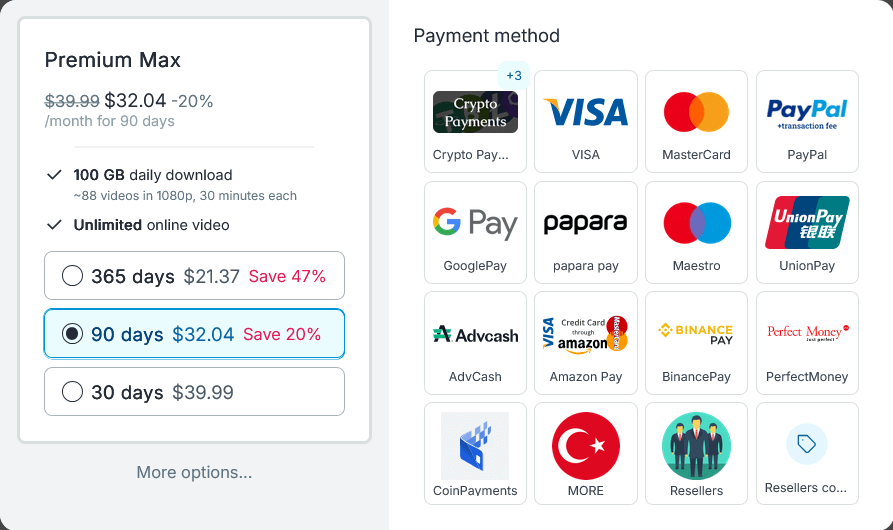
Keep2Share offers a variety of payment methods for users to make secure and fast payments:
- Credit Card (Visa, Mastercard): Common payment method.
- PayPal: Secure and fast payment option.
- Bitcoin and Cryptocurrencies: Anonymous and secure payment methods.
- WebMoney, Perfect Money: Alternative payment options.
- Other local payment methods: Country-specific payment options are also available.
Ease of Use
Keep2Share allows users to upload and download files quickly and easily. Additionally, it is always accessible with mobile compatibility.
- Simple and intuitive design: Users can upload and download files with ease.
- Mobile compatibility: Easily accessible from smartphones and tablets.
- Easy sharing options: Files can be quickly shared through links, on social media, or other platforms.
- Supported languages: Accessible to users worldwide with support for many languages.
Download Management Software
Keep2Share users can use various download manager software to increase download speeds:
- Internet Download Manager (IDM): Provides support for fast downloads with multiple connections.
- JDownloader: Automatically recognizes Keep2Share links and speeds up the download process.
- Free Download Manager (FDM): Offers a free and open-source alternative.
Monetization
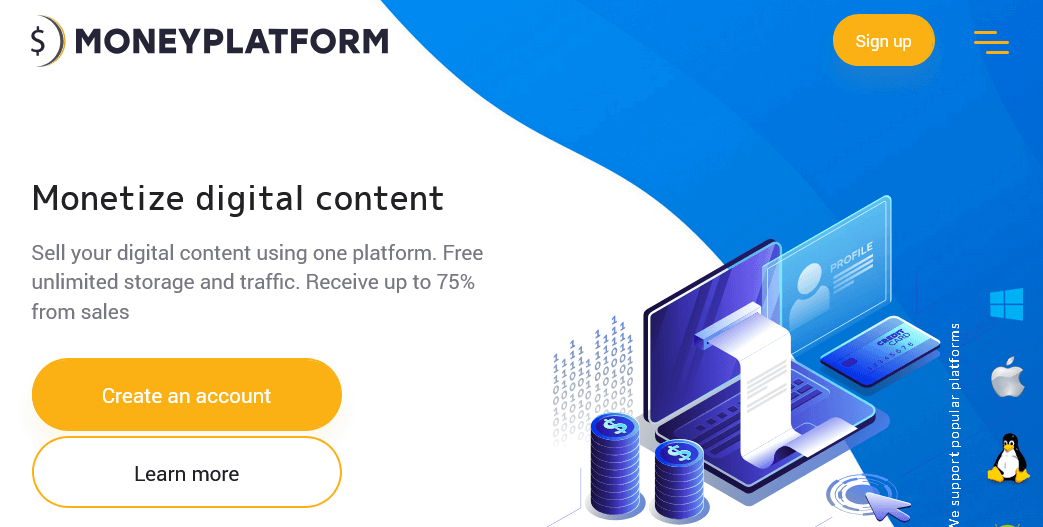
Keep2Share provides a system that allows users to earn money by sharing files. Here are ways you can earn:
- The more shared files are downloaded, the higher the earnings.
- You can earn commissions from Premium account sales.
- The affiliate program allows for additional income.
Advanced Tips for Better Experience
- Use off-peak hours: Download at night or early morning for better speeds.
- Optimize download manager: Adjust thread/chunk settings for stability and speed.
- Check file integrity: Use MD5 or SHA checksums if provided.
- Prevent interruptions: Disable device sleep and ensure stable internet connection.
- VPN usage: Only use if your ISP throttles speed; otherwise, it may slow downloads.
1. Is it free?
Yes, Keep2Share offers a free version, but it comes with limited download speeds and wait times.
2. Is the Premium price worth it?
Yes, if you frequently download large files, the Premium or Premium Pro plans can help you save time with speed advantages and ad-free usage.
To earn income from shared files, you can join Keep2Share’s affiliate program. The more downloads a file gets, the higher the earnings, as Keep2Share’s earnings are generated from affiliate and Premium sales.
Your account may be suspended or banned if you violate copyright laws or platform rules.
You can use URL shortening services like bit.ly or TinyURL to shorten your links.
- Use a Premium Account: Removes the speed limit and allows for faster downloads.
- Use a Download Manager: Tools like IDM or JDownloader can increase download speed.
- Avoid using a VPN: A VPN can sometimes slow down your speed, so it’s recommended to download via your regular internet connection.
Conclusion
Keep2Share is an excellent platform for users who want to securely and quickly share large files. While the free version meets basic needs, Premium and Premium Pro options provide faster downloads, more storage, and additional features, making the experience more efficient. You can select the most suitable plan based on your needs to make the most of Keep2Share. With proper optimization and tools, you can maximize both speed and reliability.
